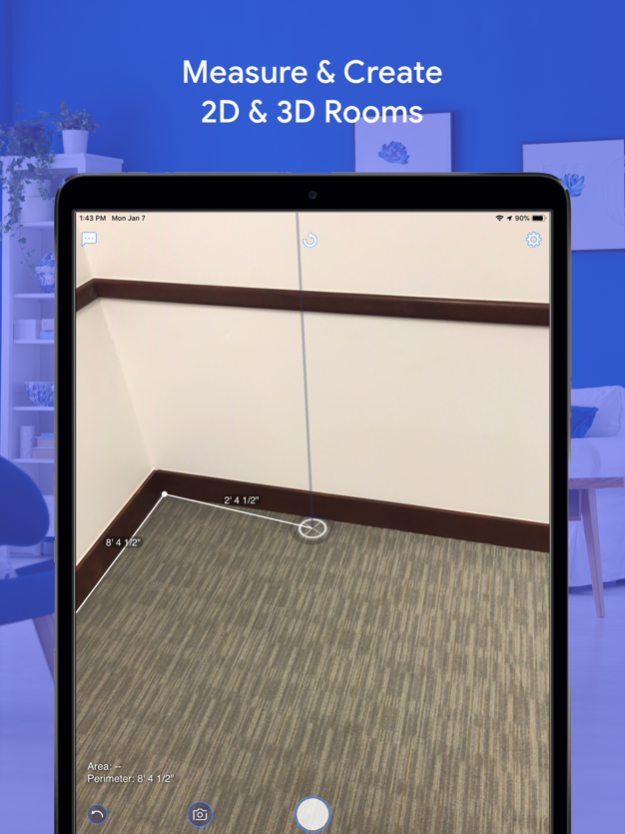PLNAR 3.3.4
Continue to app
Free Version
Publisher Description
Ever wanted to measure and create 3D models of any interior space, without the need of a laser or tape measure? PLNAR is the app you’re looking for.
More than a measurement app, PLNAR uses the latest in AR technology to measure & create 3D models of any interior rooms in real-time.
Coupled with our enterprise software, PLNAR Portal, the PLNAR app can easily be leveraged by the likes of home project planners, interior designers, or insurance adjusters to drive down costs and drive up revenue.
* Insurance Adjustors: Reduce claim cycle time, reduce human error, create more accurate estimates, and desk adjust more claims with fully digitized annotations, summarized measurements and 3d interactive models
* Home Contractors: Save time and money on each project, wow your customer, digitize your entire sales process and close more business
* Homeowners: Great for any DIY project, receive accurate estimates from your contractors and settling home claims faster
* Home Product Companies: Sell more flooring, windows, window treatments, cabinetry by leveraging PLNAR for your sales estimation process
- Generate measurements of any room or wall
- Create 2D and 3D room plans
- Include and measure structures such as Islands and Stairs
- Annotate, in AR, characteristics of the room
- Obtain area of a room
- Obtain perimeter measurements of a room
- Obtain wall surface area
- Combine multiple rooms into a single project
- Attach photos to a project
- Generate a Pro Report and share it with friends, designers or contractors
- See an interactive 3D view of your space
- Generate a 3D CAD file of your room
- Save all project information to the cloud
Nov 20, 2021
Version 3.3.4
*Security Updates
*Sign-in & project upload Bug Fixes
About PLNAR
PLNAR is a free app for iOS published in the System Maintenance list of apps, part of System Utilities.
The company that develops PLNAR is Smart Picture Tech. The latest version released by its developer is 3.3.4.
To install PLNAR on your iOS device, just click the green Continue To App button above to start the installation process. The app is listed on our website since 2021-11-20 and was downloaded 1 times. We have already checked if the download link is safe, however for your own protection we recommend that you scan the downloaded app with your antivirus. Your antivirus may detect the PLNAR as malware if the download link is broken.
How to install PLNAR on your iOS device:
- Click on the Continue To App button on our website. This will redirect you to the App Store.
- Once the PLNAR is shown in the iTunes listing of your iOS device, you can start its download and installation. Tap on the GET button to the right of the app to start downloading it.
- If you are not logged-in the iOS appstore app, you'll be prompted for your your Apple ID and/or password.
- After PLNAR is downloaded, you'll see an INSTALL button to the right. Tap on it to start the actual installation of the iOS app.
- Once installation is finished you can tap on the OPEN button to start it. Its icon will also be added to your device home screen.